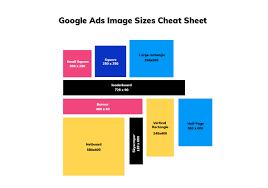Google Display Ad Sizes: The Complete Guide for Better Ads
If you are running banner ads, knowing the correct Google display ad sizes is very important. Without using the right Google display ad sizes, your ads may not perform well or may not even show on the Google display network.
In this article, we’ll explain what are the best Google display ad sizes, how to use them, and how they help in getting better marketing results. We’ll also talk about ad formats, top sizes, and some useful tips.
What Are Google Display Ads?
Before we talk about Google display ad sizes, let’s understand the basics.
Google display ads are image or banner-based ads that show up on websites, apps, or YouTube videos that are part of the Google display network. These ads can be seen while someone is reading news, watching videos, or browsing online.
They are different from search ads because they don’t show based on search keywords. Instead, they appear based on interest, behaviour, or remarketing.
So, the design, size, and placement of your ad really matter.
Why Google Display Ad Sizes Matter
There are many different banner ad sizes available, but some are better than others. Google has a large ads inventory, and not all sizes work well on all websites.
Using the most performing Google display ad sizes gives you higher click through rates, more visibility, and better return on ad spend. If your ad is too small or doesn’t fit properly, it will get ignored.
That’s why advertisers must focus on the right Google display ad sizes and formats.
Top Performing Google Display Ad Sizes
Here are some of the most performing Google display ad sizes you should definitely try:
- 300 x 250 (Medium Rectangle)
Works well on mobile and desktop. Fits well in content and sidebars. - 728 x 90 (Leaderboard)
Best for top-of-page placements. Very visible. - 336 x 280 (Large Rectangle)
Similar to medium but larger. Works great for desktop. - 320 x 100 (Large Mobile Banner)
One of the most common google display ads image sizes on mobile. - 160 x 600 (Wide Skyscraper)
Good for side placements. Seen often in blogs. - 468 x 60 (Banner)
Old format but still useful on some websites. - 300 x 600 (Half Page)
Covers more space and gets attention.
Using the right Google display ad sizes from this list can boost your campaign results easily.
Responsive Display Ads – One Size Fits All
Google now promotes responsive display ads as the smart option. Here, you don’t need to upload every google display ads image sizes manually.
You just add a few images, headlines, and descriptions. Google then automatically adjusts the size to fit the space on any site.
But still, if you’re uploading fixed size ads, using top Google display ad sizes like 300 x 250 or 320 x 100 is best.
Also, keep the file size below 150 KB to make sure your ads load fast.
How to Create Ads That Perform Well
Here are a few tips while working with Google display ad sizes:
- Add a clear Call to Action:
Say things like “Shop Now”, “Get Offer”, “Book Free Demo”. - Use Bright Colours:
Eye-catching designs get more attention than dull ones. - Include Your Logo:
Branding is important even for small ad campaigns. - Test Different Sizes:
Don’t depend on one size. Try 2–3 ad formats at a time. - Use High-Quality Images:
Blurry images reduce trust. Make sure to upload sharp creatives.
Remember, even the best Google display ad sizes won’t work if your design is boring.
Google Ads Display Certification – Worth It?
If you’re serious about display campaigns, doing the Google ads display certification is a good idea.
You learn all about ad formats, targeting, budgeting, and even about how does Google display ads grow marketing results for advertisers. It helps in running smarter campaigns, and you also get certified by Google.
This is good for freelancers, digital marketers, and business owners who want to improve their knowledge.
How Does Google Display Ads Grow Marketing Results?
Good question! Here’s how:
- Build Brand Awareness:
Your ad shows again and again to the same person across different sites. - Remarketing:
You can remind people who visited your website earlier to come back. - Reach New Customers:
Through interest and topic targeting, you reach fresh audiences. - Custom Designs for Custom Goals:
Different google display ad sizes and formats help in different goals – clicks, views, or sales.
That’s why more businesses now prefer google display network ads to grow reach and performance.
Conclusion
In short, using the correct Google display ad sizes is very important for your ad success. With the right mix of ad sizes, designs, and strategies, you can easily attract attention and boost clicks.
Focus on top sizes like 300 x 250 medium rectangle, 320 x 100 large mobile banner, or 728 x 90 leaderboard to get better placements. Use responsive display ads when you want quick setup. And always test multiple versions.
So next time you create ads for your campaign, don’t forget the importance of Google display ad sizes. It can make a big difference in your marketing results.
Whether you’re doing it yourself or through an agency, knowing which google display ad sizes to use is the first step toward successful banner ads.